My theme for the January is CUPCAKES.
Here are some of the steps of how i editing to delicious cupcakes become MORE delicious! XD
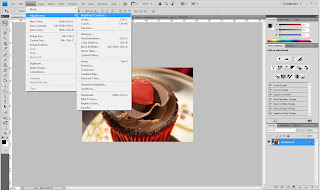 |
| 1st, select Image> Adjustment> Brightness/ Contrast. |
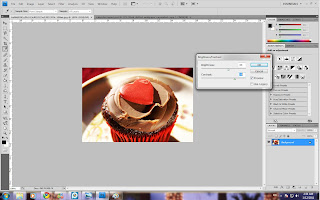 |
| Adjust the brightness and the contrast that you want. |
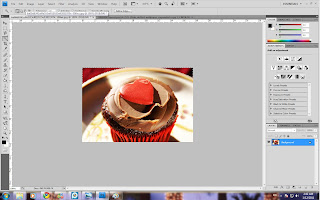 |
| Then i select the background using Magic Wand Tool. |
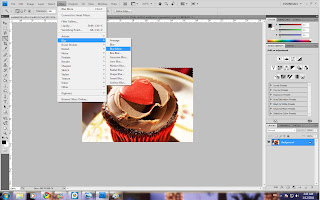 |
And i blur the background so that the cupcakes can stand out more.
Filter> Blur> Blur More |
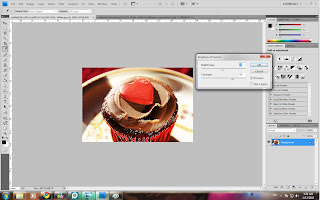 |
| I select the cream part using the Magic Wand Tool like before and adjust the Brightness/ Contrast. |
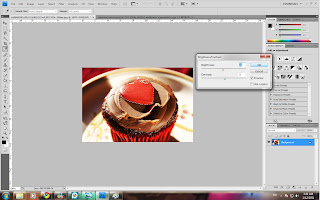 |
| Next, i have selected the heart shape and adjust the Brightness/ Contrast as well. |
 |
| Same steps again. Just select the different part. |
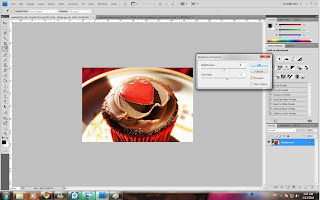 |
| Lastly, i not really satisfied the colour of the heart shape and i select it and adjust the Brightness/ Contrast again. |
*The other 2 pictures editing would probably same with the upper one*
After done editing 3 pictures of the cupcakes,
place(!) it in the calender layout.
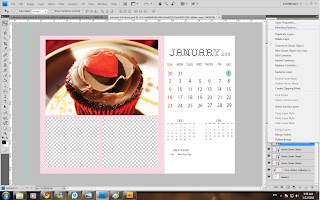 |
| After i have placed the picture. to do some effect, right click on the picture's layer and choose blending option. |
 |
| Choose Bevel and Emboss. And the setting of it: Depth 330%; Size 40px; Opacity of highlight mode and shadow mode are 55%. |
Same goes to the other 2 pictures.
And this is the final look of the JANUARY CALENDAR!
yumm yumm~~ ^^
Have a nice day! :D
sources: aileen's baking diary
; cupcakes and crablegs blog
; EAT. DRINK. MEMORY.
A Food and Travel Blog
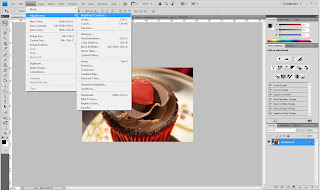
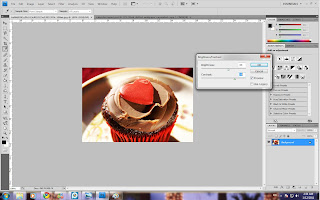
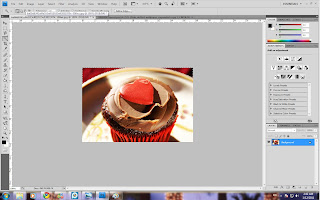
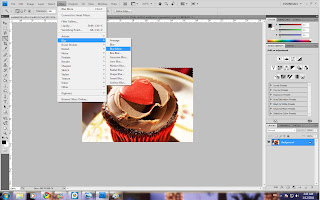
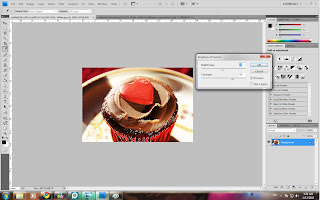
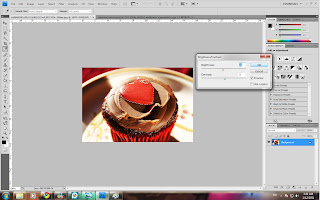

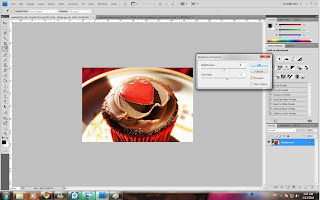
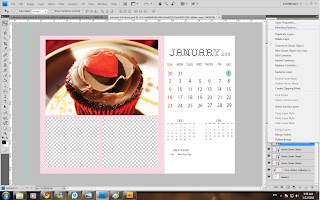


No comments:
Post a Comment