February will be the month accompanied with Tiramisu.
Here are some of the steps of how i editing the pictures.
(Actually it is almost the same that how i did the editing on the previous one.)
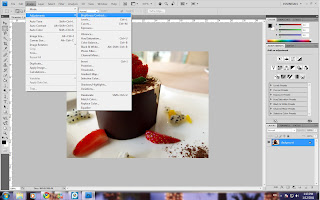 |
| Select Image> Adjustment> Brightness/ Contrast |
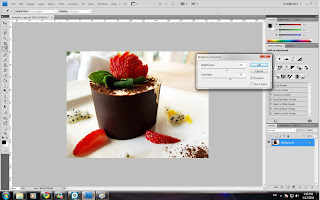 |
| Adjust the settings. |
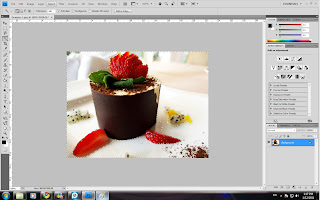 |
| Select using Magic Wand Tool |
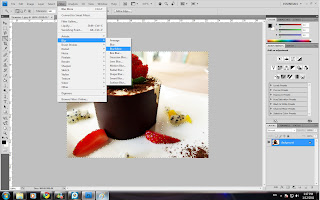 |
| select Blur More! |
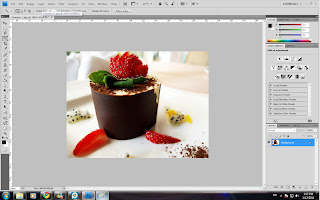 |
| Select the strawberry by using Magic Wand Tool |
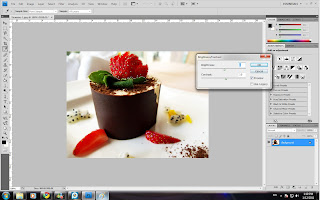 |
| And adjust the Brightness/ Contrast again |
 |
| Adjust the leaves by using the same way as well |
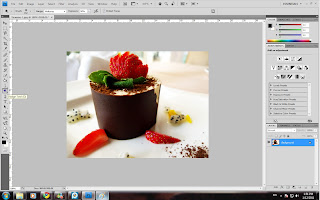 |
| Select Dodge Tool |
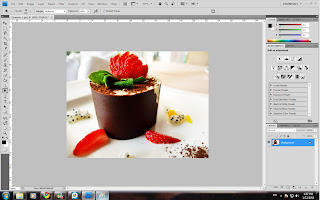 |
| Highlight some of the part of the Tiramisu to make it looks more delicious! :D |
SAME GOES TO THE OTHER 2 PICTURES!~ =)
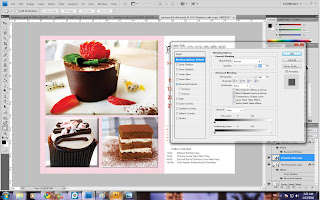 |
| Lastly, after PLACE all the pictures in the layout, right click on the layer and choose Blending Option |
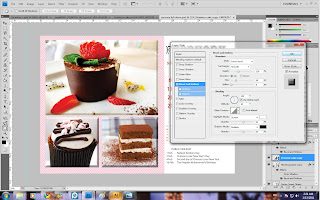 |
| Same setting with the January, Bevel and Emboss> Depth 330%; Size 40px; Highlight mode and Shadow mode are 55% |
Every pictures do the same way and the calendar is DONE! :D
This is the final look of the February calendar!
Sources: Paranoid Android; OMG YUMMY SOUND "BITES" AND MISCELLANEOUS MUSINGS ABOUT YUMMY FOOD; BUTTER SUGAR FLOUR
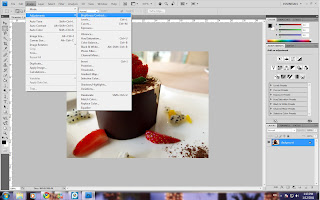
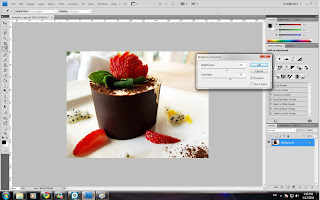
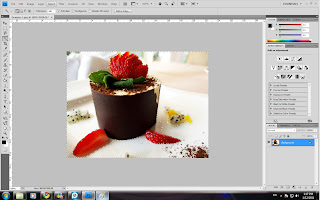
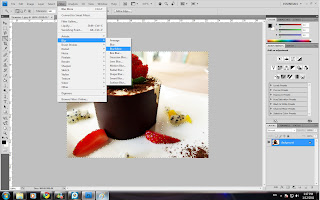
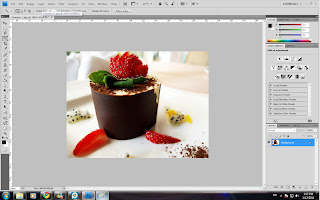
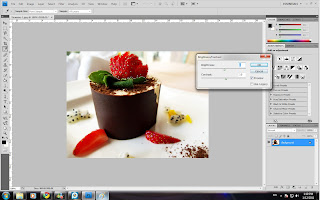

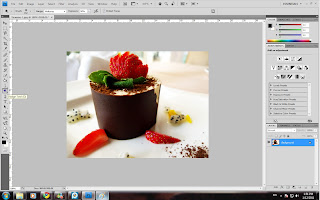
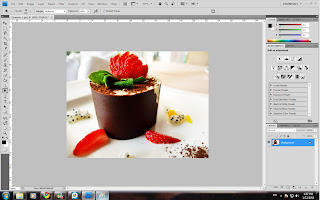
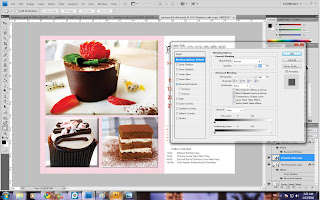
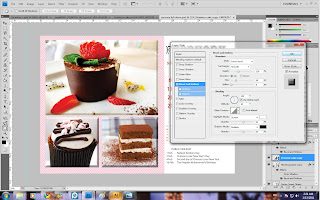

No comments:
Post a Comment